| Spider_xp |
Дата: Четверг, 20/12/07, 19:16 | Сообщение # 1 |
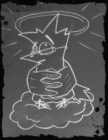
P-GameStudio
Генералиссимус
Сообщений: 9
Репутация: 0
Статус: Offline
Откуда: Уфа
|
What is 3D-Analyze? With the help of 3DA you can change different graphic options under DirectX 8 and OpenGL. 3DA changes different CAP-bits for example, if a game requires HW T&L 3DA emulates these bits and the games runs on graphic boards which don't have HW T&L capabilities. 3DA doesn't emulate any features in software(except cube mapping, which is done ith a simple 2D texture), like Pixel or Vertex Shader.
3DA is also a very nice tool for benchmarking. It generates detailed log files (CSV) with FPS and other parameters. в общем это прога для запуска НЕКОТОРЫХ новых и не очень игрушек на старых и не очень видеокартах 
Уменя например удалось запустить СТАЛКЕР на компе с ТТХ:
проц: Intel Pentium 4 1600MHz
Видеокарта: NVidia Ge-Force 2 MX 400 64Mb
Ram: 256Mb
что как известно в 4 раза ниже минимальных требований 
вот краткий список возможностей программы:
|
|
|
| |
| Spider_xp |
Дата: Четверг, 20/12/07, 19:49 | Сообщение # 2 |
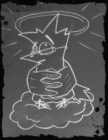
P-GameStudio
Генералиссимус
Сообщений: 9
Репутация: 0
Статус: Offline
Откуда: Уфа
|
- force wireframe mode -> Draws all polygons as wireframes.
- disable textures -> Disables all textures, just for testing, how much the texture load affects the performance.
- disable state switches -> Disables the state switches, only for testing purpose with the disable rendering option.
- disable rendering -> Disables all drawing and page flipping, you can see, how much your CPU could do, without AGP & graphic card limitations.
- disable lighting -> Disables the DirectX lighting pipeline.
- disable two sided stencil -> Enables the old DirectX 8 stencil test mode (2 passes)
- countdown for disable rendering -> Sets a count down in seconds for the activation of the disable rendering option.
- force SW TnL -> Disables the T&L on the GPU and put it back on the CPU.
- performance logging -> Writes down a PerfLog_DX.csv (DirectX) / PerfLog_GL.csv (OpenGL) file, with FPS, number of polygons per second, average polys per scene and some other stats, resolution is one second, you should disable the frame counter, while logging, because it has small performance impact.
- counters -> displays 6 counters:
- frames per second
- polygons per frame
- polygons per second
- VRAM usage (DirectX only)
- effective overdraw after z-test
- effective drawn pixels after z-test
- force small texture -> Uses only a single 32x32 pixel texture, if the fps results gets higher, than without this option, your GPU has not enough RAM, to hold all textures in memory.
- force windowed mode -> Switches an app from fullscreen to windowed mode.
- emulate HW TnL -> Makes an application think, it would run on a 3D card with HW TnL capabilities, even if the card has no hardware TnL.
- force 100 hz (DirectX only) -> Sets the vertical frequency to 100 hz.
- force 16 bit zbuffer (without stencil) -> Sets the zbuffer to 16 bit. This option doesn't work on all cards and games!
- force 16 bit zbuffer (with stencil) -> Sets the zbuffer to 15 bit and a 1 bit stencil buffer. This option doesn't work on all cards and games!
- force 24 bit zbuffer (without stencil) -> Sets the zbuffer to 24 bit. This option doesn't work on all cards and games!
- force 24 bit zbuffer (with stencil) -> Sets the zbuffer to 24 bit and a 8 bit stencil buffer. This option doesn't work on all cards and games!
- force zbuffer -> Tries to use a Z-Buffer instead of a W-Buffer.
- force wbuffer -> Tries to use a W-Buffer instead of a Z-Buffer.
- force max pixel shader version 1.1/1.4 -> Forces the graphics card(Card must support this shader version!) to use pixel shaders 1.1 or 1.4.
- skip pixel shader version 1.1 / 1.4 / 2.0 -> Disables the selected pixel shader versions.
- emulate pixel shader caps -> Emulates pixel shader capabilities (version 3.0) and skips pixel shaders, which are not supported by the hardware.
- force low precision pixel shaders -> Converts all pixel shader (version>=2.0) in "partial precision" shader.
- force high precision pixel shaders -> Converts all pixel shader (version>=2.0), which uses "partial precision", into "full precision" shader.
- save shader to file -> Writes the shader code (vertex und pixel Shader) in a file (shaders.out).
- force reference rast. -> Uses Microsoft's softare based rendering solution (must be aktivated, see DXSDK) instead of the 3D-hardware. This only for testing purpose.
- remove stuttering -> Helps the Radeon 9700 PRO (and maybe other cards) with some games like Rallisport Challenge, which doesn't runs as smooth (nothing to do with FPS) as it should. This option can cause errors in the game, because it changes some settings in the vertex buffers.
- emulate cube masp / emulate DXT textures -> Uses a single 2D texture instead of a cubemap. / Uses uncompressed textures instead of DXT1-5 textures.
- force anisotropic filtering -> Force an app to use the max. supported aniso. filtering and switches from bilinear to trilinear mipmap interpolation.
- Color MipMap (DirectX only) -> Paints different mipmap-levels with a different color. Methode 1 and Methode 2 use different ways, because there a different ways to create textures in DirectX. Simply try Methode 1 or 2 and see which one does the job better. Methode 1 decreases the loading speed of an app!!!
- ANTI-DETECT-MODE (DirectX only) ->
- shaders -> Changes the Pixel and Vertex Shader Code to prevent detection by the graphics card driver.
- textures -> Changes the color information of some pixels in a texture to prevent detection by the graphics card driver. These changes are visible!!!
- NOLF2 texture/ib fix -> This option is for 3DA and NOLF2. Screen errors on the Kyro card are bugs in the drivers.
- Gun Metal Demo fix -> This option is for non NVIDIA cards, to play the Gun Metal Demo.
- Mafia shadow fix -> Fixes an ATi driver bug, which caused flickering shadow in the game Mafia.
- LOTR texture fix -> Fixes an texture problem which prevent the kyro from running this game.
- KYRO zbuffer/stencil fix -> Solves a problem with the kyro, which only supports one Z-Buffer+Stencil format.
- Spider-Man fix -> Fixes a visual problem on Voodoo 5 cards.
- VOODOO flicker fix -> Fixes the fullscreen flickering problem with Voodoo 3/4/5 cards.
- Matrox Reef Demo fix -> Changes the stencil buffer format fom D24X4S4 to D24S8 so that other cards (GF3/GF4, Radeon 8500+) can run the demo.
- Ruby Benchmark - NV4x -> This option is req. for running ATi's R420 demos on the NV40.
- Ruby Benchmark - R4xx -> This option is req. for running ATi's R420 demos on the R420 with the same texture formats (no 3Dc, R16f->R32f) as the NV4x version.
- save batch file -> Saves your options and application path(s) into a *.bat file.
- debug logging -> If you have a game, which crashes with 3DA, please activate this option, run the game and send me a mail , with the zipped log.out file and a small note with the problem, the games name, your graphics hardware and your selected 3DA options.
|
|
|
| |
| DarkMN |
Дата: Четверг, 20/12/07, 21:24 | Сообщение # 3 |

Лейтенант
Сообщений: 56
Репутация: 1
Статус: Offline
Откуда: Уфа
|
Если чесн то ничче не понтно )) Можно в 2х словах о чем тута?
|
|
|
| |
| krasina15 |
Дата: Четверг, 20/12/07, 22:20 | Сообщение # 4 |
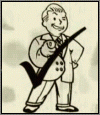
P-GameStudio
Генералиссимус
Сообщений: 184
Репутация: 6
Статус: Offline
|
Есть поговорка. Поспешишь - комьюнити будет бугага.
 |
|
|
| |
| krasina15 |
Дата: Четверг, 20/12/07, 22:26 | Сообщение # 5 |
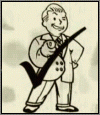
P-GameStudio
Генералиссимус
Сообщений: 184
Репутация: 6
Статус: Offline
|
Quote (DarkMN) Если чесн то ничче не понтно )) Можно в 2х словах о чем тута? популярно: Quote (Spider_xp) в общем это прога для запуска НЕКОТОРЫХ новых и не очень игрушек на старых и не очень видеокартах
 |
|
|
| |


